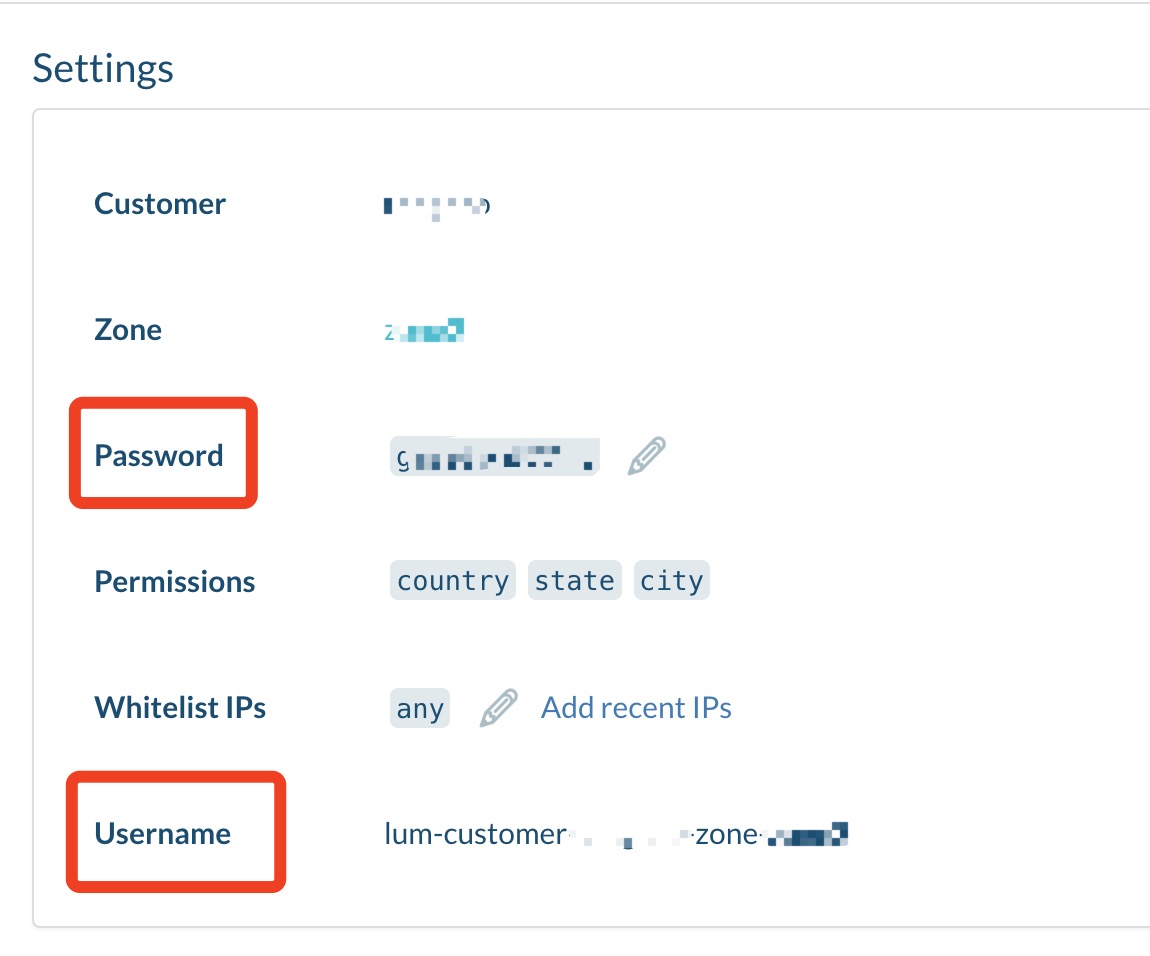curl --proxy zproxy.lum-superproxy.io:22225 --proxy-user lum-customer-CUSTOMER-zone-zone的名字:zone的密码 "http://lumtest.com/myip.json"
#!/usr/bin/env node
console.log('To enable your free eval account and get CUSTOMER, YOURZONE and '
+'YOURPASS, please contact sales@luminati.io');
require('request-promise')({
url: 'http://lumtest.com/myip.json',
proxy: 'http://lum-customer-CUSTOMER-zone-zone的名字:zone的密码@zproxy.lum-superproxy.io:22225'
}).then(function(data){ console.log(data); }, function(err){ console.error(err); });
package example;
import org.apache.http.HttpHost;
import org.apache.http.client.fluent.*;
public class Example {
public static void main(String[] args) throws Exception {
System.out.println("To enable your free eval account and get "
+"CUSTOMER, YOURZONE and YOURPASS, please contact "
+"sales@luminati.io");
HttpHost proxy = new HttpHost("zproxy.lum-superproxy.io", 22225);
String res = Executor.newInstance()
.auth(proxy, "lum-customer-CUSTOMER-zone-zone的名字", "zone的密码")
.execute(Request.Get("http://lumtest.com/myip.json").viaProxy(proxy))
.returnContent().asString();
System.out.println(res);
}
}
using System;
using System.Net;
class Example
{
static void Main()
{
Console.WriteLine("To enable your free eval account and get CUSTOMER, "
+"YOURZONE and YOURPASS, please contact sales@luminati.io");
var client = new WebClient();
client.Proxy = new WebProxy("zproxy.lum-superproxy.io:22225");
client.Proxy.Credentials = new NetworkCredential("lum-customer-CUSTOMER-zone-zone的名字", "zone的密码");
Console.WriteLine(client.DownloadString("http://lumtest.com/myip.json"));
}
}
Imports System.Net
Module Example
Sub Main()
Console.WriteLine("To enable your free eval account and get " &
"CUSTOMER, YOURZONE and YOURPASS, please contact " &
"sales@luminati.io");
Dim Client As New WebClient
Client.Proxy = New WebProxy("http://zproxy.lum-superproxy.io:22225")
Client.Proxy.Credentials = New NetworkCredential("lum-customer-CUSTOMER-zone-zone的名字", "zone的密码")
Console.WriteLine(Client.DownloadString("http://lumtest.com/myip.json"))
End Sub
End Module
echo 'To enable your free eval account and get CUSTOMER, YOURZONE and '
.'YOURPASS, please contact sales@luminati.io';
$curl = curl_init('http://lumtest.com/myip.json');
curl_setopt($curl, CURLOPT_PROXY, 'http://zproxy.lum-superproxy.io:22225');
curl_setopt($curl, CURLOPT_PROXYUSERPWD, 'lum-customer-CUSTOMER-zone-zone的名字:zone的密码');
curl_exec($curl);
#!/usr/bin/env python
print('If you get error "ImportError: No module named \'six\'" install six:\n'+\
'$ sudo pip install six');
print('To enable your free eval account and get CUSTOMER, YOURZONE and ' + \
'YOURPASS, please contact sales@luminati.io')
import sys
if sys.version_info[0]==2:
import six
from six.moves.urllib import request
opener = request.build_opener(
request.ProxyHandler(
{'http': 'http://lum-customer-CUSTOMER-zone-zone的名字:zone的密码@zproxy.lum-superproxy.io:22225'}))
print(opener.open('http://lumtest.com/myip.json').read())
if sys.version_info[0]==3:
import urllib.request
opener = urllib.request.build_opener(
urllib.request.ProxyHandler(
{'http': 'http://lum-customer-CUSTOMER-zone-zone的名字:zone的密码@zproxy.lum-superproxy.io:22225'}))
print(opener.open('http://lumtest.com/myip.json').read())
#!/usr/bin/ruby
require 'uri'
require 'net/http'
puts 'To enable your free eval account and get CUSTOMER, YOURZONE and YOURPASS, please contact sales@luminati.io'
uri = URI.parse('http://lumtest.com/myip.json')
proxy = Net::HTTP::Proxy('zproxy.lum-superproxy.io', 22225, 'lum-customer-CUSTOMER-zone-zone的名字', 'zone的密码')
req = Net::HTTP::Get.new(uri.path)
result = proxy.start(uri.host,uri.port) do |http|
http.request(req)
end
puts result.body
#!/usr/bin/perl
print 'To enable your free eval account and get CUSTOMER, YOURZONE and '
.'YOURPASS, please contact sales@luminati.io';
use LWP::UserAgent;
my $agent = LWP::UserAgent->new();
$agent->proxy(['http', 'https'], "http://lum-customer-CUSTOMER-zone-zone的名字:zone的密码\@zproxy.lum-superproxy.io:22225");
print $agent->get('http://lumtest.com/myip.json')->content();
设置
代理
填入 zproxy.lum-superproxy.io,端口填22225
访问网页时,填入zone的用户名和密码即可